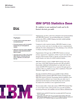IBM SPSS Statistics Base
- Overview
- Features and Benefits
IBM® SPSS® Statistics Base is statistical analysis software that delivers the core capabilities you need to take the analytical process from start to finish. It is easy to use and includes a broad range of procedures and techniques to help you increase revenue, outperform competitors, conduct research and make better decisions.
SPSS Statistics Base provides essential statistical analysis tools for every step of the analytical process.
- A comprehensive range of statistical procedures for conducting accurate analysis.
- Built-in techniques to prepare data for analysis quickly and easily.
- Sophisticated reporting functionality for highly effective chart creation.
- Powerful visualization capabilities that clearly show the significance of your findings.
- Support for all types of data including very large data sets.
A comprehensive range of statistical procedures
- Carry out a wide range of descriptive procedures including crosstabulations, frequencies, compare means and correlation.
- Predict numerical outcomes and identify groups using factor analysis, cluster analysis, linear regression, ordinal regression, discriminant analysis and Nearest Neighbor analysis.
- Apply Monte Carlo simulation techniques to build better models and assess risk when inputs are uncertain.
- Use SPSS Statistics Base with other modules, such as IBM SPSS Regression and IBM SPSS Advanced Statistics, to more accurately identify and analyze complex relationships.
Built-in techniques
- Identify and eliminate duplicate cases and restructure your data files prior to analysis.
- Set up data dictionary information (for example, value labels and variable types) and use it as a template to prepare all of your data for analysis faster.
- Open multiple data sets within a single session to save time and condense steps.
Sophisticated reporting functionality
- Create commonly used charts, such as scatterplot matrices, histograms and population pyramids, more easily.
- Drag and drop variables and elements onto a chart creation canvas and preview the chart as it is being built.
- Build a chart once, and then use those specifications to create hundreds more just like it.
Powerful visualization capabilities
- Distribute and manipulate information for ad hoc decision-making using report online analytical processing (OLAP) technology.
- Create high-end charts and graphs to aid analysis and reporting and identify new insights in your data.
- Use pre-built map templates to generate a geographic or demographic analysis that can provide critical information for decision making.
- Quickly change information and statistics in graphs for new levels of understanding, and convert a table to a graph with just a few mouse clicks.
Support for all types of data
- Access, manage and analyze any kind of data set including survey data, corporate databases, data downloaded from the web and IBM Cognos Business Intelligence data.
- Eliminate variability in data due to language-specific encoding and view, analyze and share data written in multiple languages using built-in Unicode support.